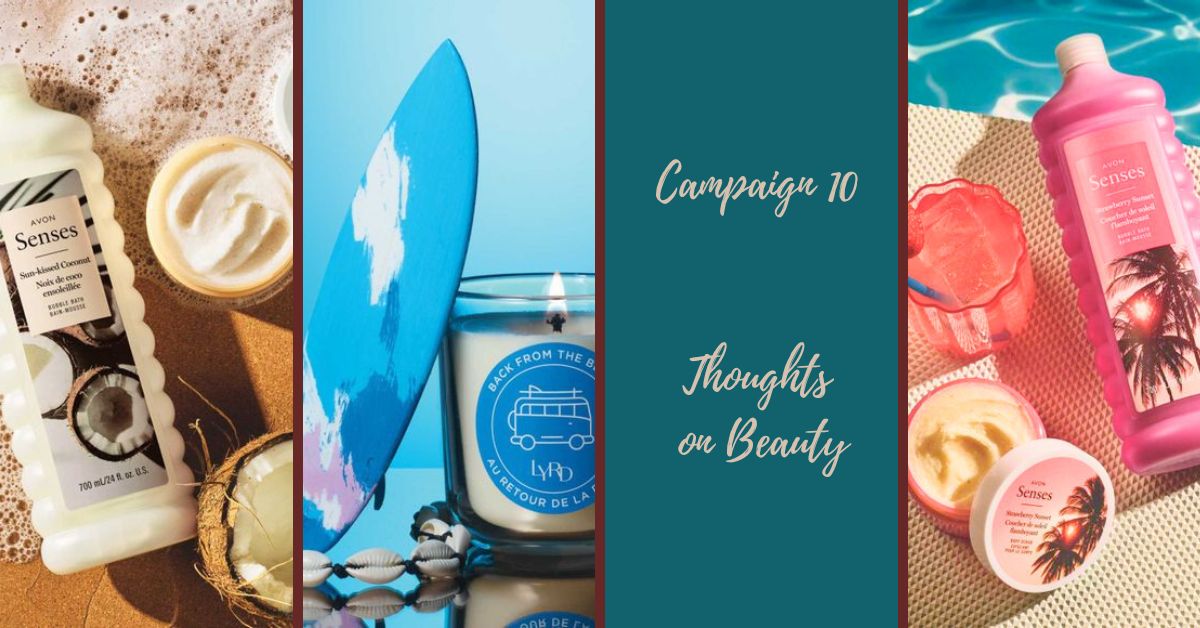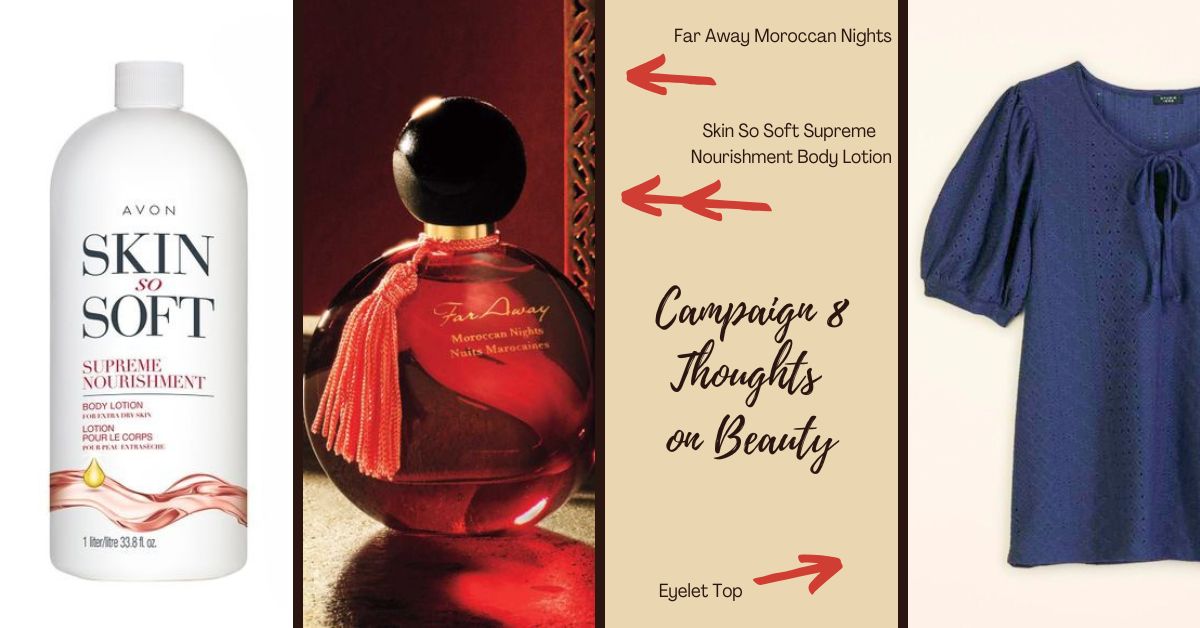Avon.com Wish List Feature
Next time you’re browsing the Avon online store and see something you’re interested in but you’re not quite ready to “add to bag” you can create a wish list to save item you want to look at later. You can even share your wish list with family and friends to let them know what you’ve been looking at.
How to use the Wish List on Avon.com
When browsing you will see a little heart next to the product picture on the on the product listing or on the product detail page.
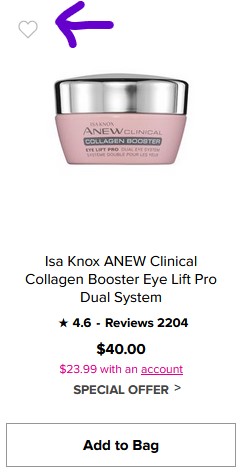
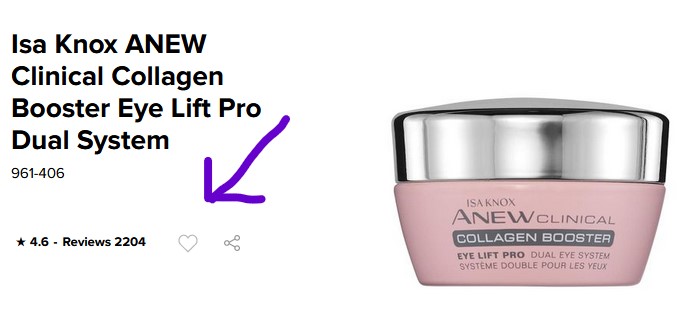
Once you have added the item(s) to your wish list you can click on Wish List on the menu that opens when you hover over your account icon at the top of the page. On mobile you’ll find the Wish List near the top when you open the menu.
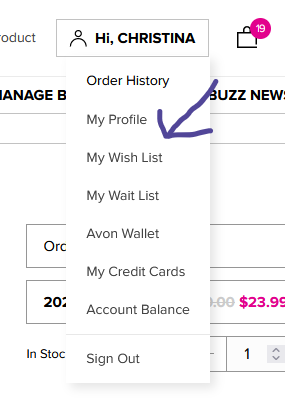
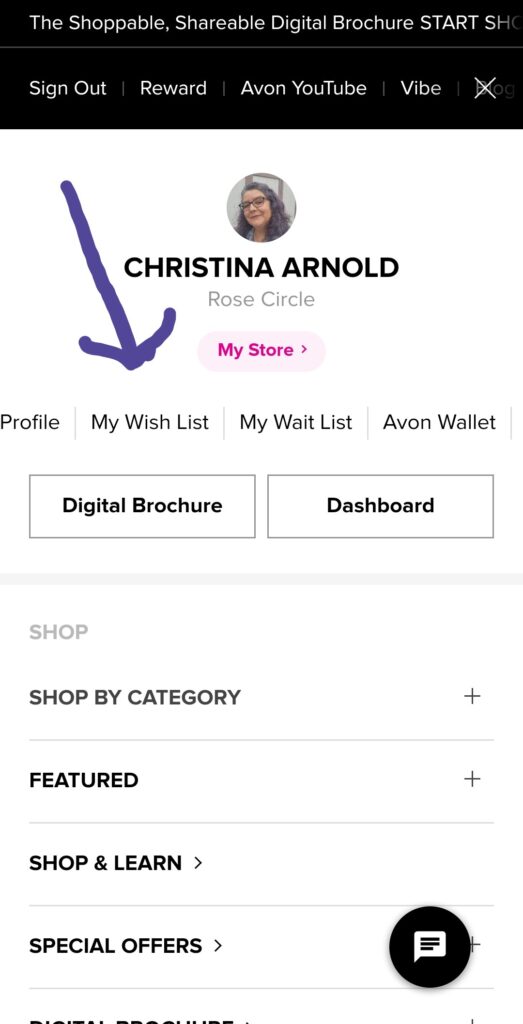
Your wish list will be sorted with recently added items at the top. You can also choose to sort alphabetically or by customer rating. You can add comments to each item to provide more information for your future reference or for the people you share the list with.
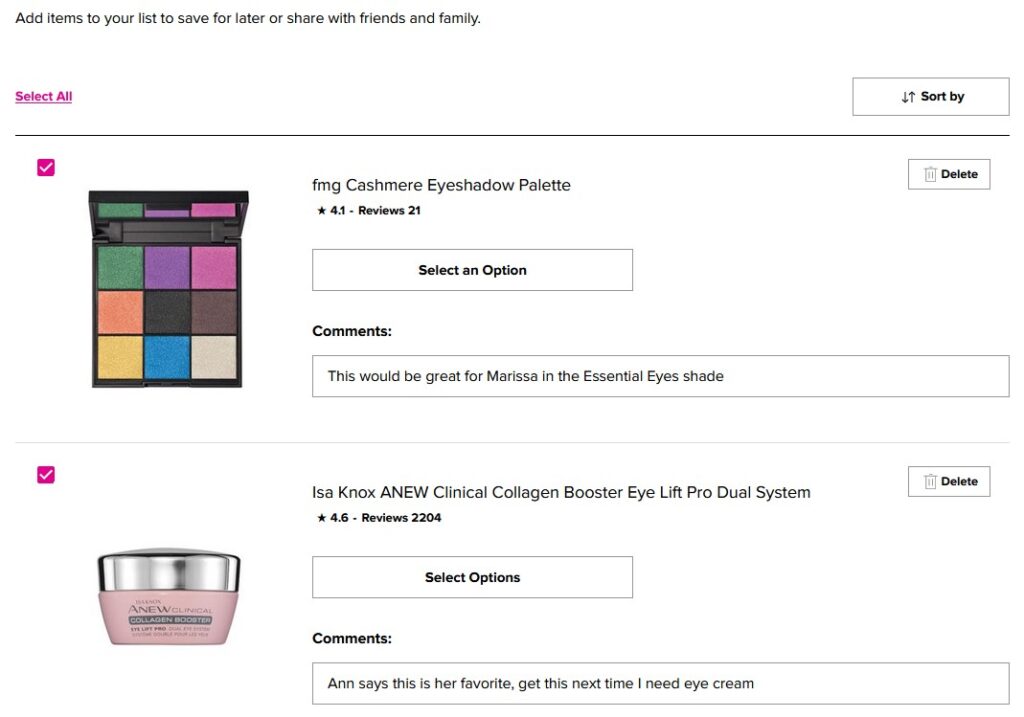
When you’re ready to purchase, simply click on Select Options to choose your shade or fragrance if necessary and Add to Bag.
To share the list with friends and family click Share at the bottom of the list and choose Facebook, Twitter or Email then follow the prompts to share.
If an item that you’ve added to your list becomes unavailable it will automatically be removed from your list after 90 days.
Related Posts

Join the Thoughts on Beauty group on Facebook to get sneak peeks at upcoming products, insider info and a bit of fun. Plus special VIP “private sale” offers.
You already know and love beauty. Why not sell it?
- Get all the digital tools you need.
- Save 20% or more on your personal purchases
- or earn 20% or more on your customer’s purchases.
- Plus bonuses based on your sales and/or team sales.

Join My Team Today for Experienced Support
Enter for a chance to win our latest sweepstakes or giveaway from Avon and your Avon Representative
First time visiting Thoughts on Beauty? Learn more about what we have to offer on our Welcome Page.
If you enjoyed this article, be sure to follow me on your favorite social channel.
Last Updated on March 26, 2024 by avonladychris